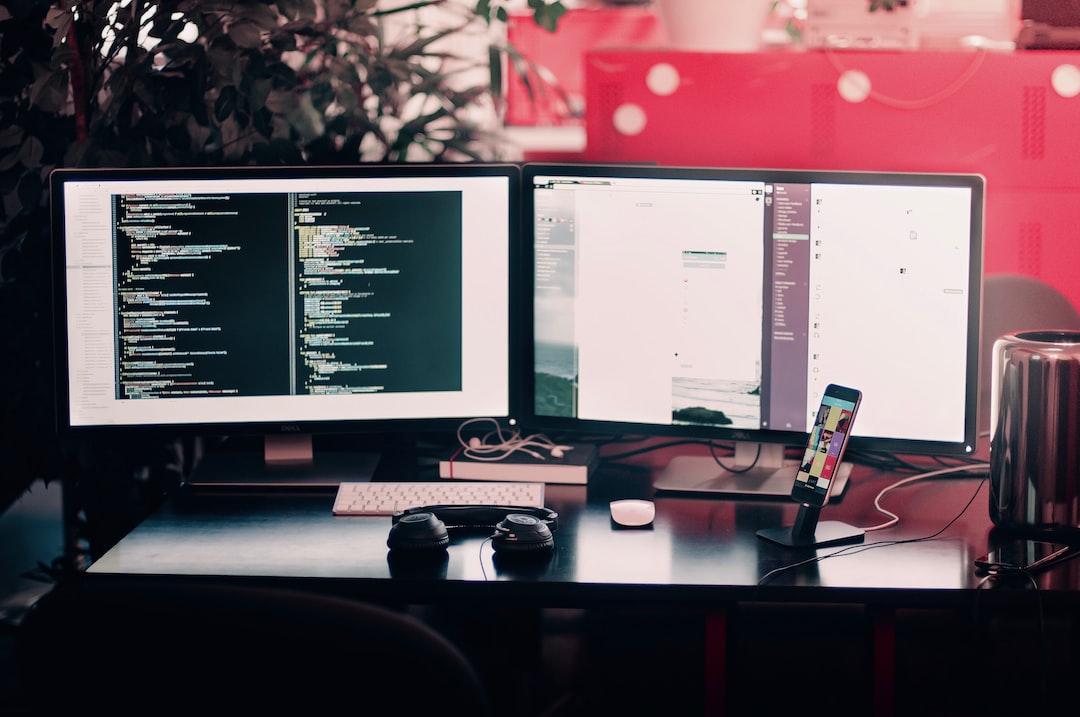Creating a responsive and adaptive design for different devices and screen sizes is essential to provide a seamless and user-friendly experience across a variety of platforms. Here's our plan for achieving this:
- Mobile-First Approach: We adopt a mobile-first design approach, prioritizing the creation of a user interface optimized for smaller screens. This ensures that the essential features and content are well-presented on mobile devices.
- Responsive Web Design (RWD): Implementing responsive web design techniques allows our application to dynamically adjust its layout based on the screen size. This includes fluid grids, flexible images, and media queries to optimize the user interface for various devices.
- Cross-Browser Compatibility: Ensuring cross-browser compatibility is integral to our design strategy. We conduct thorough testing across different browsers to guarantee a consistent and functional experience for users, regardless of their browser preferences.
- Fluid Grid Layouts: Employing fluid grid layouts enables the application to adapt its structure proportionally to the user's screen size. This helps maintain a harmonious layout, preventing elements from becoming distorted or overcrowded on smaller screens.
- Flexible Images and Media: Using flexible images and media assets with CSS techniques, such as max-width, ensures that visual content scales appropriately across devices. This prevents images from overflowing or causing horizontal scrolling on smaller screens.
- Media Queries: Implementing media queries in our stylesheets allows us to apply specific styles based on the characteristics of the user's device. This includes adjusting font sizes, margins, and other stylistic elements to enhance readability and aesthetics on different screens.
- Viewport Meta Tag: Utilizing the viewport meta tag in our HTML helps control the initial scale and dimensions of the application on various devices. This tag ensures that the content is displayed at the optimal viewport width, enhancing the user experience.
- Device Testing: Conducting extensive device testing across a range of devices and screen sizes is a key part of our quality assurance process. This involves testing on smartphones, tablets, laptops, and desktops to identify and address any design inconsistencies or usability issues.
- Progressive Enhancement: Following a progressive enhancement strategy, we start with a basic, functional version of the application that works on all devices. We then progressively enhance the experience for users with larger screens by adding additional features and optimizations.
- User-Agent Detection: Implementing user-agent detection allows our application to identify the type of device accessing it and tailor the content accordingly. This ensures that users receive an optimized experience based on their device capabilities.
- Responsive Typography: Employing responsive typography techniques ensures that text scales appropriately across devices. This includes using relative units like percentages or viewport units to maintain readability and visual appeal.
- Touch-Friendly Design: Designing with touch-friendly elements, such as larger buttons and touch-friendly navigation, enhances the usability of the application on touchscreen devices. This accommodates the growing prevalence of touch-based interactions.
- Performance Optimization: Optimizing the performance of the application, including minimizing file sizes and reducing unnecessary code, contributes to faster loading times. This is particularly important for users on mobile devices with varying network conditions.
- Scalable Vector Graphics (SVG): Incorporating scalable vector graphics (SVG) for icons and illustrations ensures that these elements remain crisp and clear on screens of different resolutions. SVG images can be scaled without loss of quality.
- Usability Testing on Real Devices: Conducting usability testing on real devices, rather than relying solely on emulators, helps us identify any device-specific challenges or nuances. Real device testing provides more accurate insights into the user experience.
- Accessibility Considerations: Ensuring that our responsive design is accessible to users with diverse abilities is a priority. This includes providing alternative text for images, maintaining a logical content structure, and using ARIA roles where necessary.
- Continuous Monitoring and Iteration: Implementing continuous monitoring of user interactions and device analytics allows us to identify areas for improvement. We iterate on the design based on user feedback and emerging trends in device usage.
- Documentation and Guidelines: Providing comprehensive documentation and design guidelines ensures that development teams adhere to responsive design principles. This helps maintain consistency and ensures that new features are developed with responsiveness in mind.
By incorporating these strategies into our design and development process, we aim to deliver an application that provides a seamless and enjoyable experience across a diverse range of devices and screen sizes. This approach ensures that users can access and interact with the application effortlessly, regardless of the device they choose.