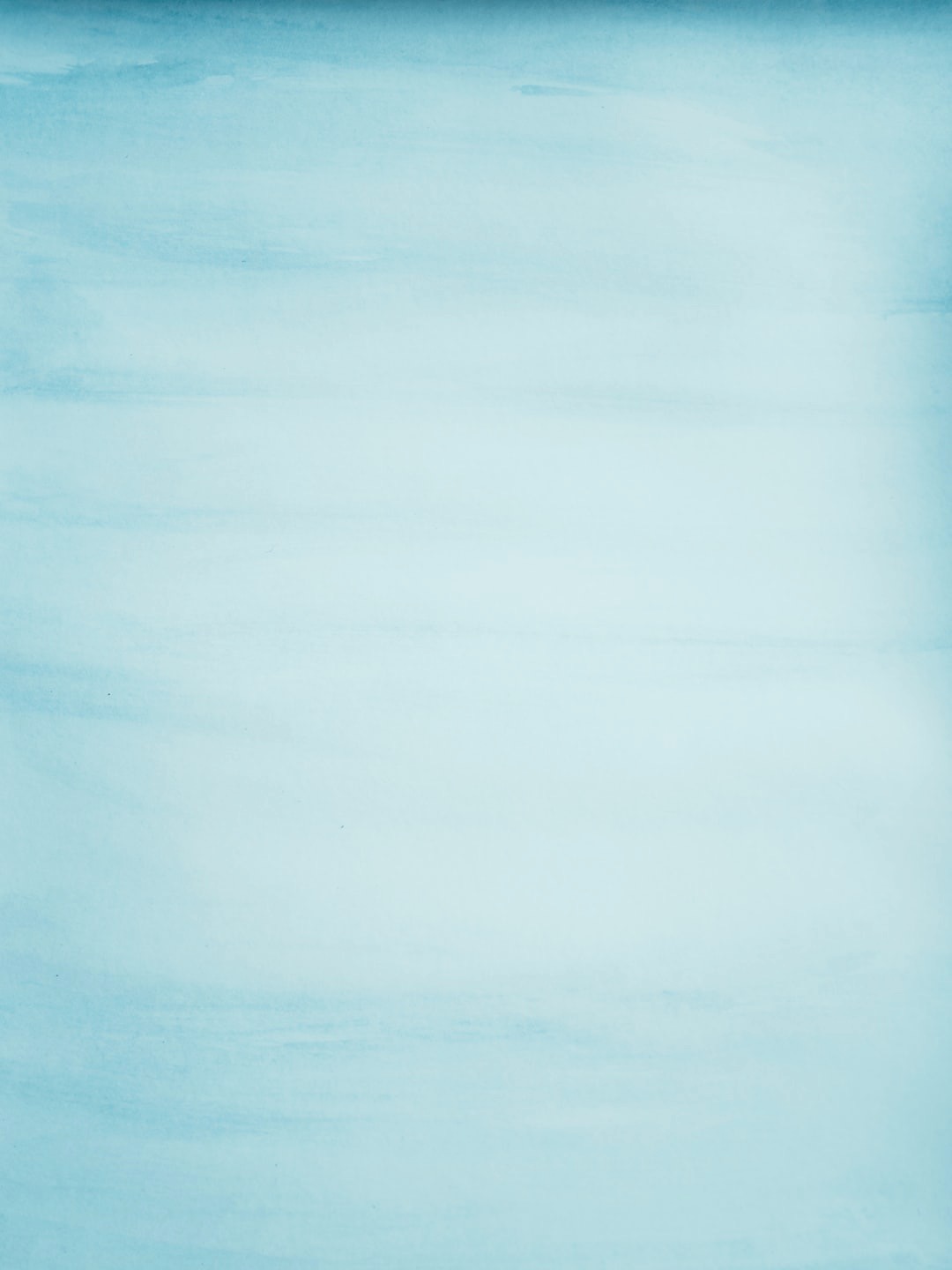Ensuring compatibility with evolving operating systems and technologies is essential to maintain the longevity and relevance of our application. Our strategy involves proactive planning, continuous monitoring of industry trends, and agile development practices. Here's an overview of how we plan to achieve this:
- Stay Informed about Technological Trends: Regularly monitoring technological trends and updates helps us stay ahead of emerging technologies and changes in operating systems. This includes staying informed about new releases, updates, and best practices in the industry.
- Agile Development Practices: Adopting agile development practices allows us to respond quickly to changes in technology. Short development cycles and iterative releases enable us to incorporate updates and improvements incrementally, ensuring ongoing compatibility with the latest technologies.
- API Versioning and Compatibility: Designing our application with a robust and versioned API ensures that even as the underlying technologies evolve, backward compatibility is maintained. This allows existing users to continue using the application seamlessly while benefiting from new features.
- Utilize Cross-Platform Development Tools: Using cross-platform development tools and frameworks allows us to create applications that are compatible with multiple operating systems. This approach reduces the effort needed to adapt the application to different platforms, ensuring a consistent user experience.
- Regularly Update Dependencies: Keeping third-party libraries, frameworks, and dependencies up to date is crucial. Regularly updating these components ensures that the application leverages the latest features, security patches, and improvements provided by the underlying technologies.
- Compatibility Testing: Conducting regular compatibility testing is integral to identifying and addressing any issues that may arise with new operating system versions or technologies. This includes testing the application on beta releases and preview versions to proactively address compatibility concerns.
- Maintain a Flexible Architecture: Designing the application with a flexible and modular architecture allows for easier adaptation to changes. This flexibility ensures that components can be updated or replaced without causing widespread disruptions to the application.
- Engage with Developer Communities: Active engagement with developer communities, forums, and industry events provides valuable insights into upcoming changes and challenges. Networking with other developers and organizations allows us to share knowledge and collaborate on solutions to compatibility issues.
- Implement Feature Toggles: Feature toggles or feature flags enable us to selectively enable or disable certain features in the application. This can be useful when introducing new functionalities that may have dependencies on specific operating system features or technologies.
- User Feedback and Beta Testing: Involving users in beta testing programs and gathering feedback on pre-release versions allows us to identify compatibility issues early. User feedback is invaluable in understanding how the application performs in different environments and on various devices.
- Cross-Functional Development Teams: Maintaining cross-functional development teams with expertise in different technologies and platforms ensures a comprehensive understanding of compatibility challenges. Collaboration between team members with diverse skills allows for efficient problem-solving.
- Regularly Update Development Environments: Keeping development environments up to date with the latest tools, compilers, and SDKs ensures that the development team is equipped to work with the latest technologies. This proactive approach minimizes compatibility issues during the development process.
In summary, our strategy for ensuring compatibility with evolving operating systems and technologies involves staying informed, adopting agile practices, utilizing cross-platform development tools, regularly updating dependencies, conducting compatibility testing, maintaining a flexible architecture, engaging with developer communities, implementing feature toggles, gathering user feedback, and keeping development environments up to date. This comprehensive approach aims to future-proof our application and provide a seamless experience for users across different platforms and technologies.